Extension Guide
How It Works
This extension enhances your experience by providing additional features and tools that integrate seamlessly with your existing workflow.
Setup Instructions
- extensionGuide.downloadExtensionChromeButton
Download Extension
Download the extension from the official store via this link. (We're waiting for Chrome to approve the extension)
Enable Extension
Enable the extension.
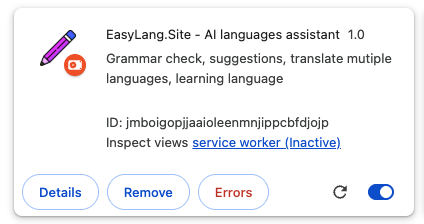
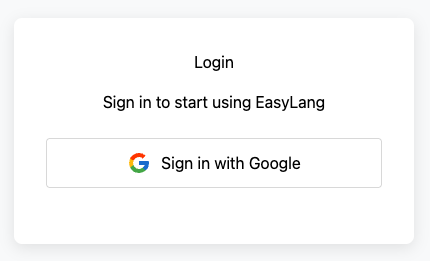
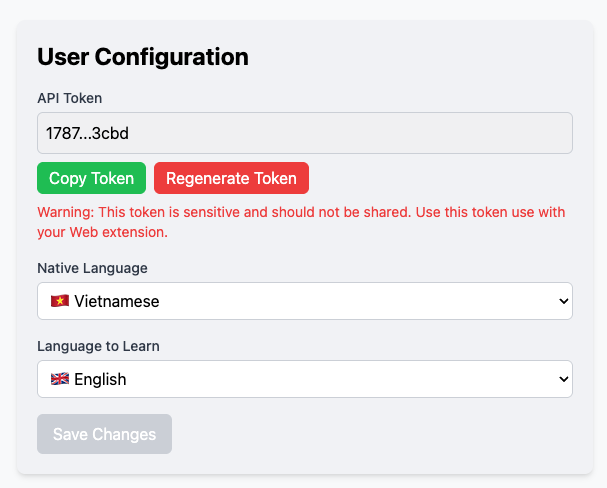
Enter Credentials
Enter your logged in email. Click to copy the token and paste.
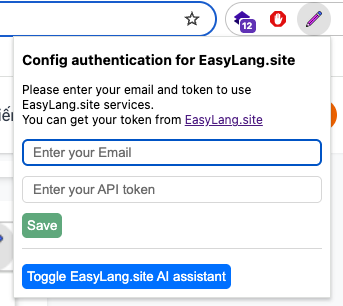
Save & Start
Click save and start to use. Right click to enable the popup.
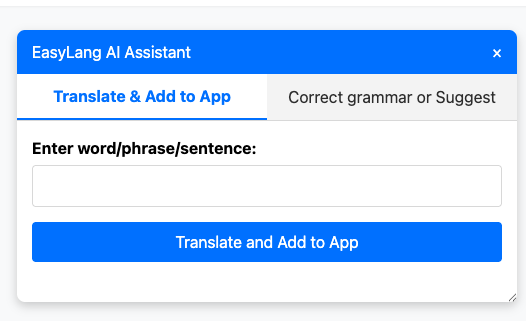
Usage Guidelines
- Right-click to enable the popup.
- There are 2 tabs to use:
- Translate & Add to Apps: Translate any word/phrase/sentence and save it to the mobile app.
- Recorrect & Rewrite: Correct grammar or write from your mother language to the learning language.